Microsoft LifeCAM NX-3000 on Linux and Skype¶
Microsoft LifeCAM NX-3000 is nice little web cam, which works on GNU Linux (this is strange).
Some people have problems with this webcam and Skype.
How to solve problems with Skype¶
Download newest version of Skype
Install it
dpkg --force-all -i skype-*.debConfigure pulseaudio (using GUI)
Go to Audio settings
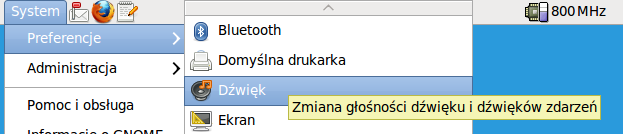
Check if you have web cam detected (if not install additional kernel modules)
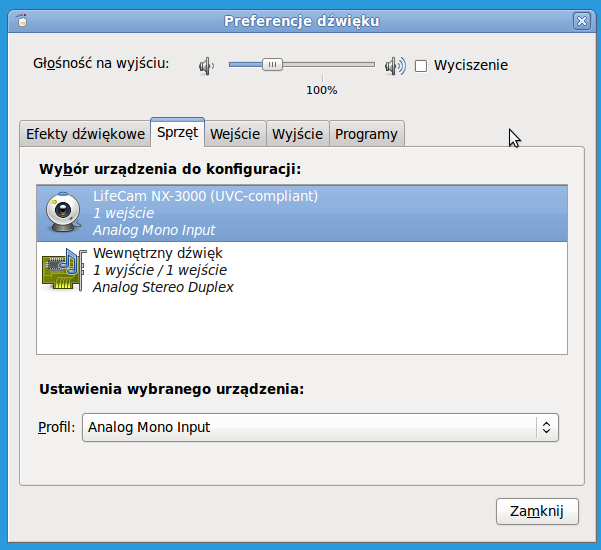
Change sound input device

Start Skype for Linux, and start chatting with friends
PulseAudio manual, some helpful advices but running this was very simple.
Other links¶
Summary¶
New version of Skype for Linux is finally ok, my PC during Skype conversation is finally quiet and I’ve got many resources to use (Skype is evolving in good direction).