VMD Package Builder for Ubuntu and Debian¶
What is VMD?¶
Text above is copied from Official VMD Site
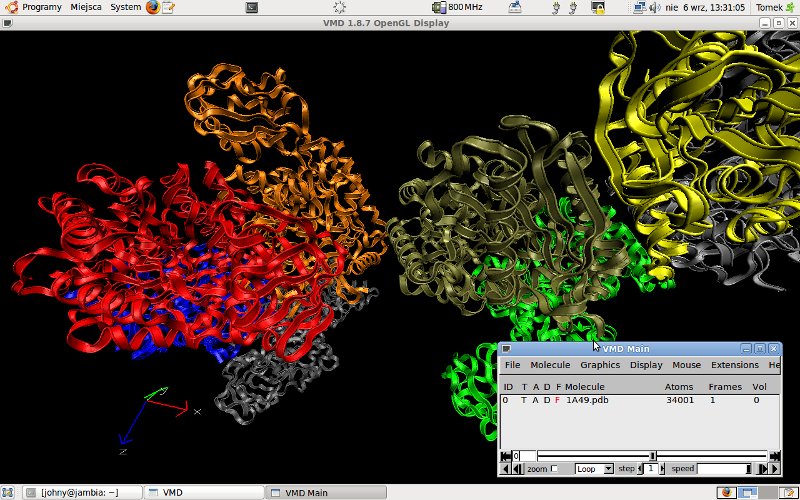
How build process of VMD Ubuntu package looks like?¶
$ bash vmd-package.sh vmd-1.8.7.src.tar.gz
Options chosen depends on this packages in Debian/Ubuntu
build-essential csh libstdc++5 libc6 libcc perl libglu1-mesa mesa-common-dev libgl1-mesa-dri libgl1-mesa-glx libglu1-mesa-dev xlibmesa-gl-dev fontconfig tk8.5-dev tk8.5 tcllib libfltk1.1 libfltk1.1-dev libxft2 libxft-dev python-netcdf python2.5 python2.5-dev libnetcdf-dev libnetcdf4 python-numpy
This script doesn't support resume!!!
If some packages are missing, you should run apt-get install command
Continue? [Y] - YES/ [N] - NO
y
#############################################################
12:51:34 Starting building process on vmd-1.8.7.src.tar.gz
#############################################################
12:51:35 Unpacking sources from vmd-1.8.7.src.tar.gz
12:52:13 Starting compilation of plugins. This may take a while ...
12:57:46 Compilation of plugins successful
Copying plugins to /home/johny/Pulpit/vmd/vmd-deb/usr/local/lib/vmd/plugins/
12:57:53 Compilation of plugins completed successfully.
12:57:53 Starting build of VMD. This may take a while ...
Running configure
using configure.options: LINUX MESA TK TCL PTHREADS FLTK PYTHON NETCDF NUMPY
Correcting Makefiles
Starting compilation of main VMD program, this may take a while
Compilation done.
Starting copying of files to /home/johny/Pulpit/vmd/vmd-deb/
Copying done.
13:03:33 Build process completed successfully
#############################################################
13:03:33 Starting build process of *.deb package
#############################################################
13:03:33 Creating and correcting misc stuff
Patching files. (vmd)
Creating VMD icon
Making Debian Menu Entry
Adding mime-support info
Creating freedesktop.org desktop entry
Adding freedesktop.org shared mime info entry
Adding KDE MIME database entry
Copying documentation ...
Adding postinst and postrm scripts
Generating control file
Calculating MD5 sums
13:05:56 Building *.deb package
13:06:44 Cleaning
13:07:11 Completed successfully. Package is ready to install.
To perform install run as root:
dpkg -i vmd_*.deb
Where I can find Debian/Ubuntu vmd package builder?¶
Source can be obtained on my Google Code account.
How to use it?¶
Download VMD sources from Official VMD page
Download VMD package builder using command:
wget http://0x1fff.googlecode.com/svn/trunk/public-projects/vmd-package-builder/vmd-package.shType in terminal:
bash vmd-package.sh vmd-*.*.*.src.tar.gzHit enter and read stuff on screen carefully
It’s not working, what should I do?¶
Check if are dependencies are installed
Check version of VMD, and compare it with tested versions on begining of script
If there is a build problem with version lower than 1.8.7 it will not be probably fixed
Checkout „known bugs” and comments in this post
If you know how to fix it - just do it and send me path
If you do not know - write a comment below - bug report should be like this:
Hello! :) I've found a bug in vmd-package. my Ubuntu/Debian version is: VERSION HERE my PC architecture is: ARCH HERE (if you don't know it's probably x86) my vmd-package version is: VERSION HERE my VMD version is: VMD VERSION HERE I'm trying to build VMD with these settings (compilation options): OPTIONS HERE I'm getting output like: OUTPUT HERE Here are compressed log directory: http://...URL.../ Other informations, which you think might be helpful: FILL IT HEREYou should provide log directory (zipped or tarred) on some server - rapdishare.de, megaupload.com or other - because I might need it
Known bugs on Ubuntu/Debian package VMD builder¶
Fails on other versions are probably due to paths in 1.8.7
Correct it if you want - this won’t be done in my release checkout function
buildVMD()for more details and logs. (Probably it’s something about include path to Python/NUMPY or TCL/TK in version 8.5 - try to use TCL/TK 8.4 or 8.3)VMD from this package is so sloow! It’s true try to change parameter MESA to OpenGL (my laptop graphic card doesn’t support OpenGL :()